# Formatting store hours
# Where to edit in Airtable
Table: Stores
View: Admin View
Column: Store Hours
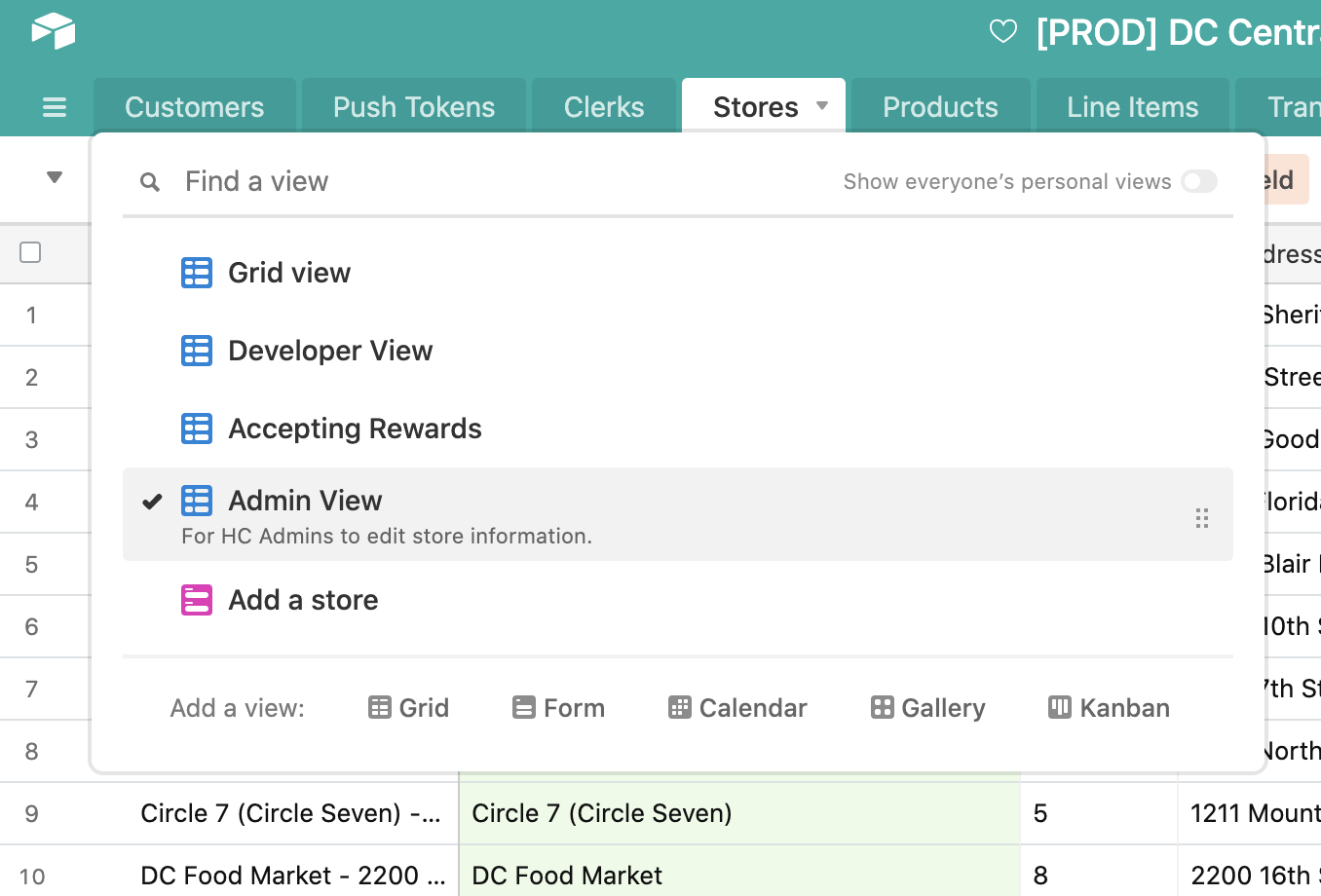
# Overview
In order for the store hours to display correctly, they must be entered into Airtable according to these rules. If the store hours are missing or incorrect, the app will automatically display Store hours unavailable.
# Rules & Examples
# Time & Day Format Rules
Times and days must follow the following standard formats
| Single | Range | |
|---|---|---|
| Time | 9am 8:30pm | 9am-12pm 8am-1am |
| Day | Sun Mon Tu Wed Thurs Fri Sat | Sun-Wed Thurs-Mon Daily |
# Dos and Don'ts: Time Formats
| Do | Don't |
|---|---|
12pm | 12 pm do not include a space between the hour and am/pm12PM am/pm must be lower case |
9:30am Only include minutes when necessary | 12:00pm Do not include minutes when the time is even on the hour. |
9am-8pm Mon... Always specify am/pm. | 9am-8 Mon Do not leave ambiguous numbers. |
9am-12am... Use 12am for Midnight | 9am-Midnight Do not add the word Midnight. Instead, enter 12am and the app will automatically display it as Midnight |
12pm-9pm... 12pm for Noon | Noon-9pm Do not add the word Noon |
# Dos and Don'ts: Day Formats
| Do | Don't |
|---|---|
12pm-9pm Mon-Thurs, Closed Fri Follow the required day abbreviations | 12pm-9pm Monday-Thursday, Closed Friday Do not use full day names 12pm-9pm M-Th, Closed F Do not use any other types of abbreviation |
8am-8pm Mon-Tu, Closed Wed, 8am-8pm Thurs-Sun 8am-8pm Thurs-Tu, Closed Wed | 8am-8pm Mon-Sun, Closed Wed Wed is between Mon and Sun, so the date range should end before and after Wed 8am-8pm Mon-Wed, 9am-9pm Wed Wed is included twice |
# Combining the Time and Day
The time must always go before the day or day range.
Time {SPACE} Day/DayRange...
9am-12pm Sun
8:30am-12am Mon-Fri
| Rule | Do | Don't |
|---|---|---|
| If a store is open 24/7 | Open 24/7 | 12am-12am Daily |
| Always put time before the day/day range | 9am-12pm Mon-Fri, 8am-8pm Sun-SatClosed Sun | Mon-Fri 9am-9pm, Sun-Sat 8am-8pmSun Closed |
| Do not add any extra words or punctuation | Open 24/78am-8pm Mon-Tu, Closed Wed, 8am-8pm Thurs-Sun | 8am--8pm Mon-Tu; Closed: Wed! Do not use any other symbols like -- ; :Open 9am-9pm Mon-Fri, Closed Sat Do not add words UNLESS it is Open 24/7Mon-Tu: 8am-8pm; Fri-Sun: Closed; Reversed & using incorrect symbols. |
# Input Scenarios & Examples
These example scenarios show how to apply the time and date rules above to make sure store hours display properly in the app.
| Scenario | Input Example |
|---|---|
| 1. Different hours on different days | 9am-7pm Sun, 9am-8pm Tu-Sat, Closed Mon |
| 2. Same hours every day of the week | 8am-10pm Daily |
| 3. Open 24/7 | Open 24/7 |
| 4. Store closes after midnight | 8am-3am Mon-Fri, 10am-12am Sat-Sun |
| 5. Store hours unavailable | Store hours unavailable |
# 1. Different hours on different days
Input Format
OpeningTime{-}ClosingTime{SPACE} Day/DayRange{,}{SPACE}...
OpeningTime-ClosingTime Day/DayRange, NextOpeningTime...
Repeat this pattern for the number of days/day ranges with varying hours.
Ex. A & S Grocery: 9am-7pm Sun, 9am-8pm Tu-Sat, Closed Mon
Airtable Input
9am-7pm Sun, 9am-8pm Tu-Sat, Closed Mon
Resulting Display
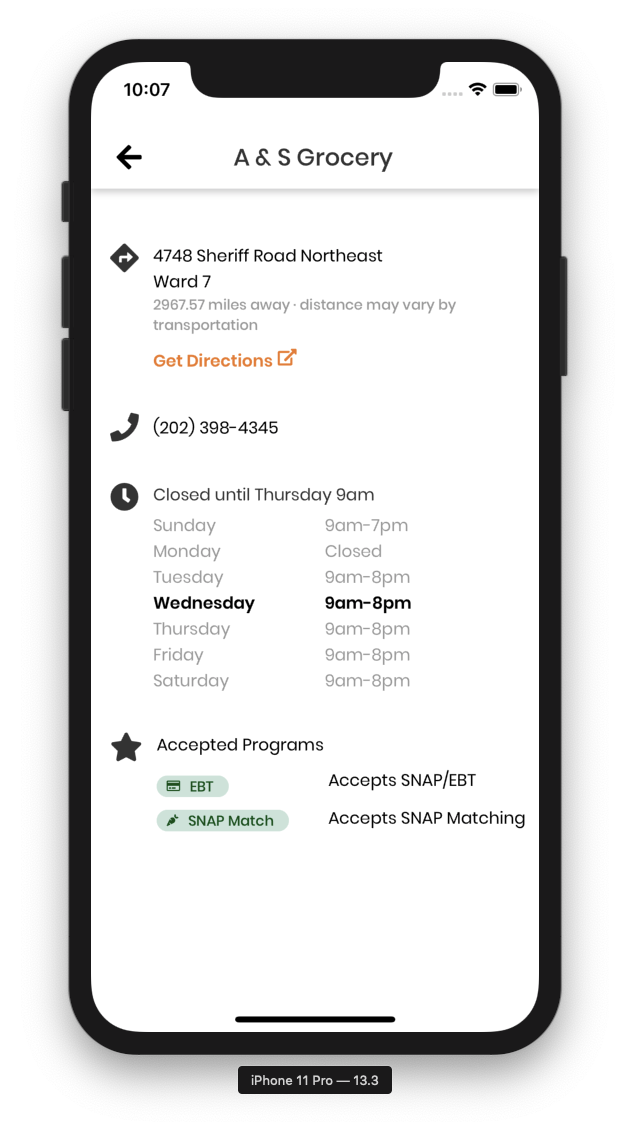
# 2. Same hours every day of the week
Input Format
OpeningTime{-}ClosingTime{SPACE} Daily
OpeningTime-ClosingTime Daily
Ex. Brookland Market: 8am-10pm Daily
Airtable Input
8am-10pm Daily
Resulting Display
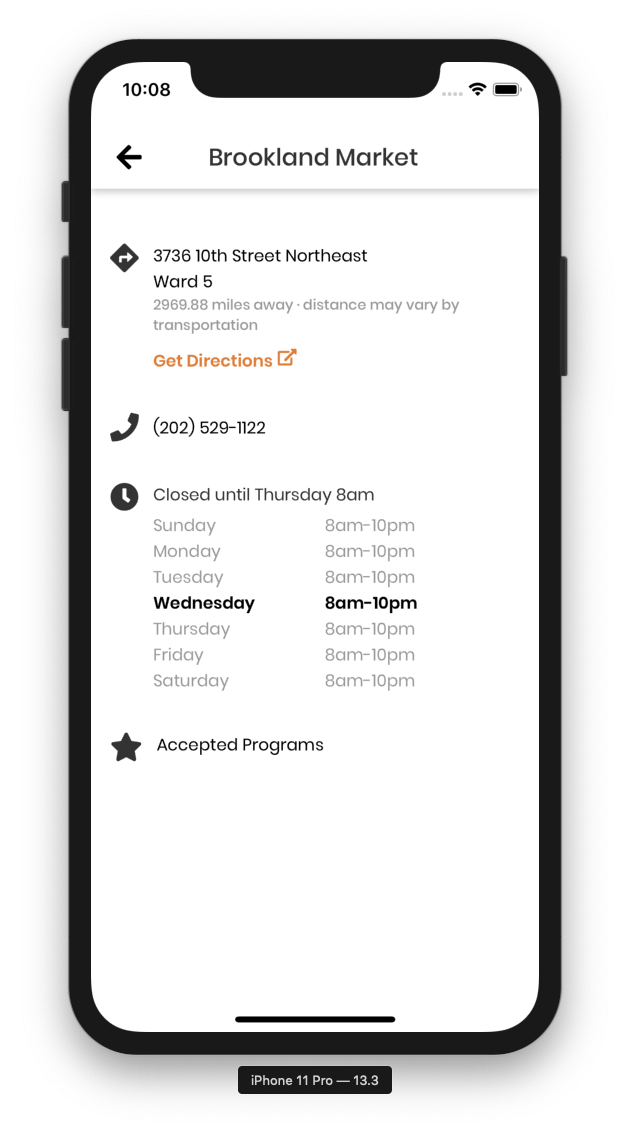
Ex. Kwik Stop: 7am-12am Daily
Airtable Input
7am-12am Daily
Resulting Display
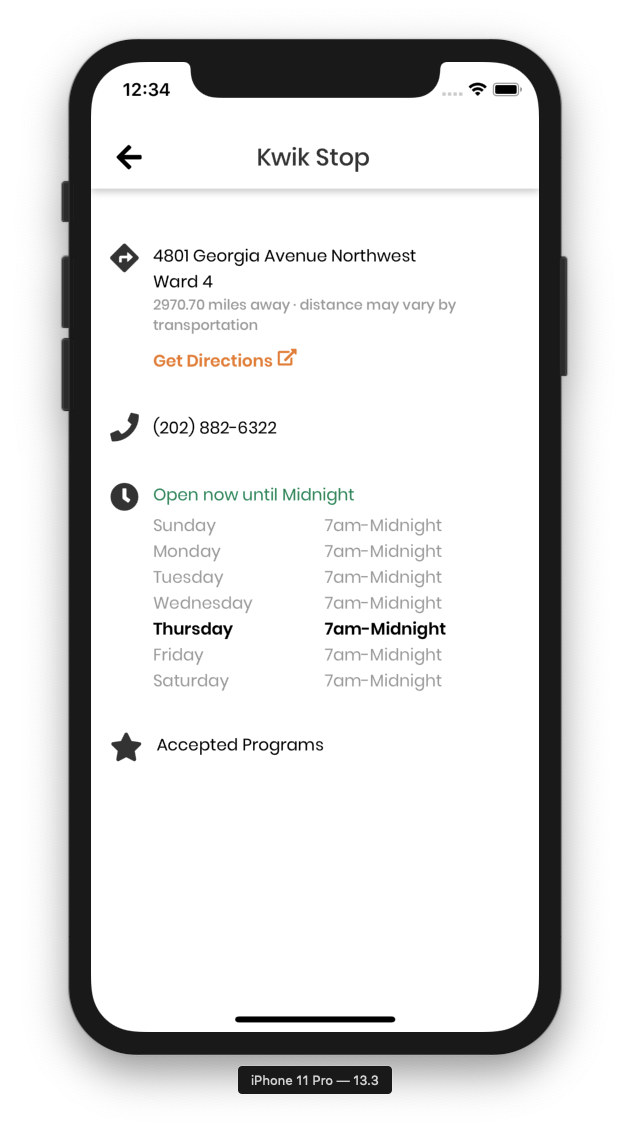
Warning: stores that open/close at midnight
The time must be entered into Airtable as 12am . The app will automatically convert this to display Midnight.
# 3. Open 24/7
Input Format
Open 24/7
Open 24/7
Ex. Circle 7 (Circle Seven): Open 24/7
Airtable Input
Open 24/7
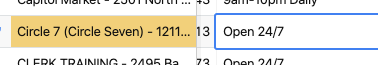
Resulting Display
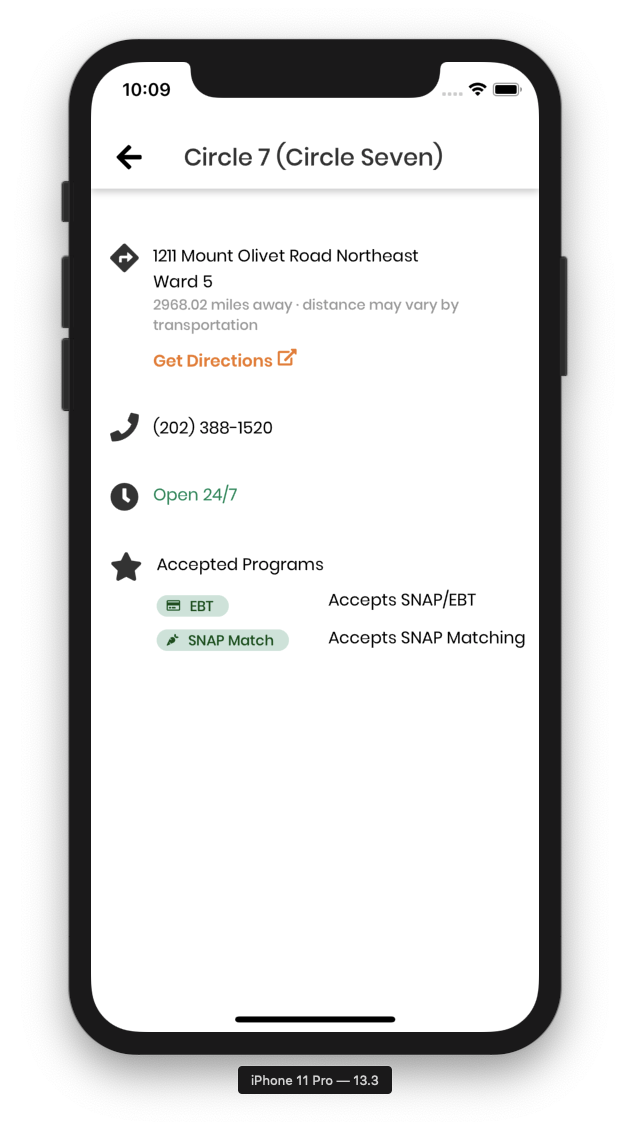
# 4. Store closes after midnight
Input Format
OpeningTime {-} ClosingTimeOnNextDay(am){SPACE} OpenDay/Range...
OpeningTime-ClosingTimeOnNextDay(AM) OpenDay/Range...
Ex. 8am-3am Mon-Fri, 10am-12am Sat-Sun
In the example below, even though the store opens until 3am the following day, enter the closing time with the same day that the opening time corresponds to.
Airtable Input
8am-3am Mon-Fri, 10am-12am Sat-Sun
Resulting Display
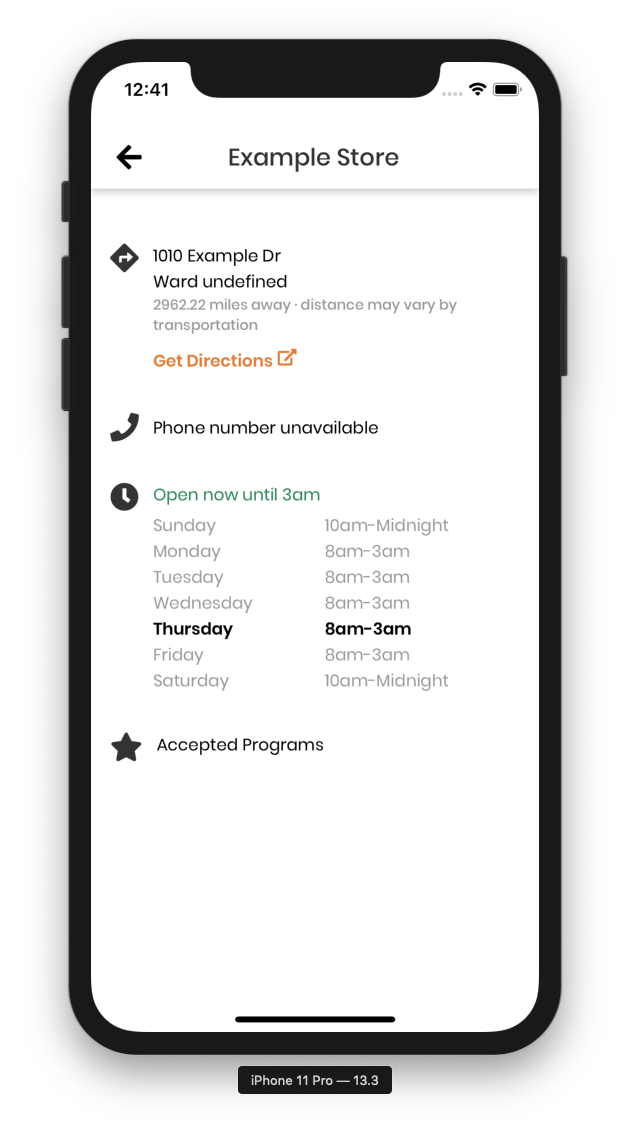
Incorrect Input Examples
❌ 8am-12am Mon-Fri, 12am-3am Mon-Fri...
❌ 8am-12am Mon, 12am-3am Tu...
Do not split the days at midnight. Do not include any day more than once.
# 5. Store hours unavailable
Input Format
Store hours unavailable
Store hours unavailable
Ex. Smiley Mart: Store hours unavailable
Airtable Input
Store hours unavailable
Resulting Display
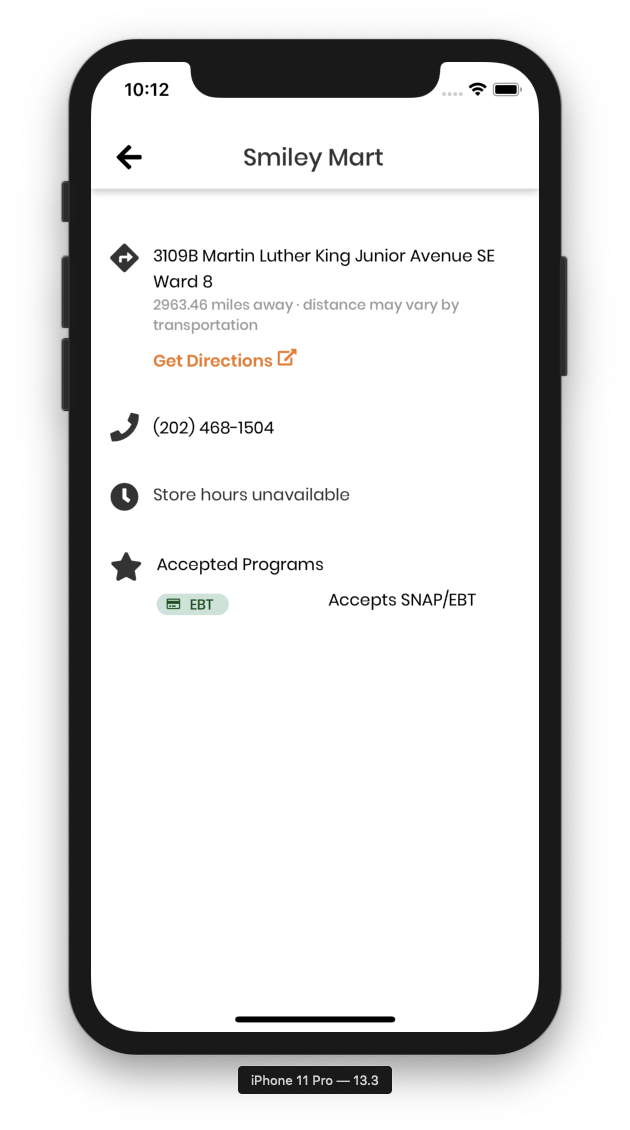
# Additional Considerations
# Closed on some day(s)
If a store is closed on some day(s) of the week, either of the following input formats will work.
Option 1: Add 'Closed...'
...Closed {SPACE} Day/DayRange
8am-8pm Tues-Sun, Closed Mon
9am-10pm Mon-Fri, Closed Sat-Sun
Option 2: Omit the day
8am-8pm Tues-Sun
9am-10pm Mon-Fri
# Not Supported
The app does not support the following scenarios. If any of the following are true, see 5. Store hours unavailable.
- Multiple sets of hours throughout a single day: ex. Open Monday 8am-12pm and 1pm-9pm