# Clerk Training Gif Demos
This document contains all of the video demos from the guide that aren't available in the printed versions.
TIP
To go back to the full Clerk Training Guide, click here: Clerk Training Guide
Table of Contents
# Step 2: Enter Customer
# Enter Customer
This demo shows a clerk entering the customer Robin Hood with the phone number 0987654321. Please ignore the yellow warning — that will not show up! (run time: 14 seconds)
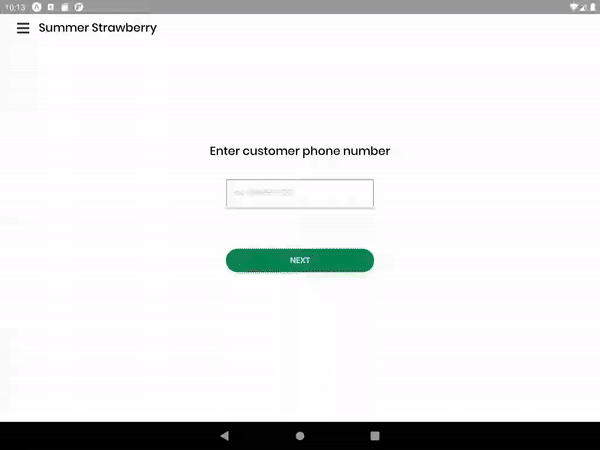
See Step 2 in the Clerk Training Guide to learn more about Entering a Customer.
# Step 3: Checkout Products
# Add to and remove from sale
This demo shows a clerk scrolling down, finding potatoes, adding 2 to the current sale, then removing the potatoes. (runtime: 21 seconds)
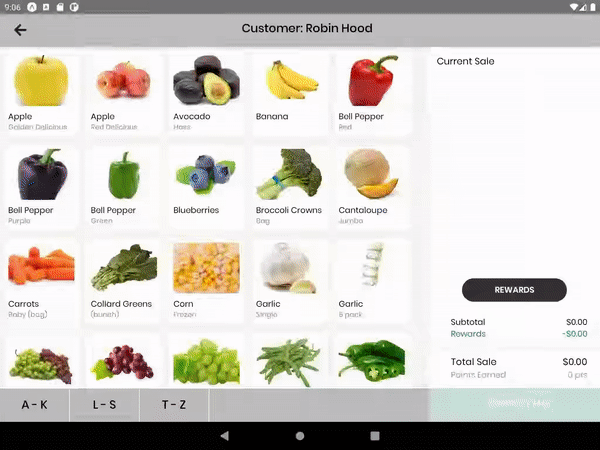
See Step 3 in the Clerk Training Guide to learn more about how to Checkout Products.
# Large Current Sale
This demo shows a clerk adding blueberries to a large sale then scrolling up and down the sale. (runtime: 20 seconds)
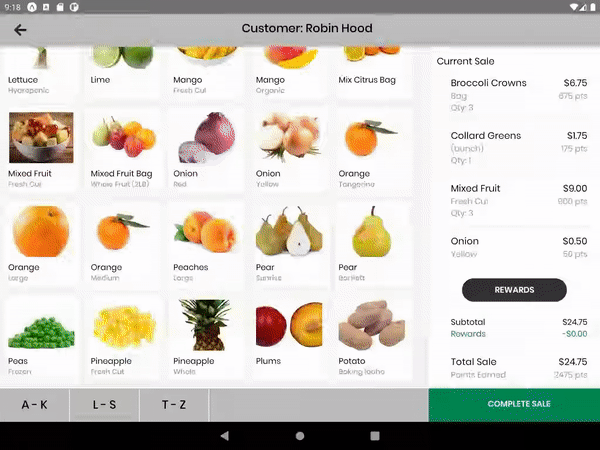
# Step 4: Add Rewards and Confirm
# Add Reward
This demo shows a clerk adding 3 rewards then removing 2 of them. Note how the Rewards, Total Sale, and Points Earned change! (runtime: 24 seconds)
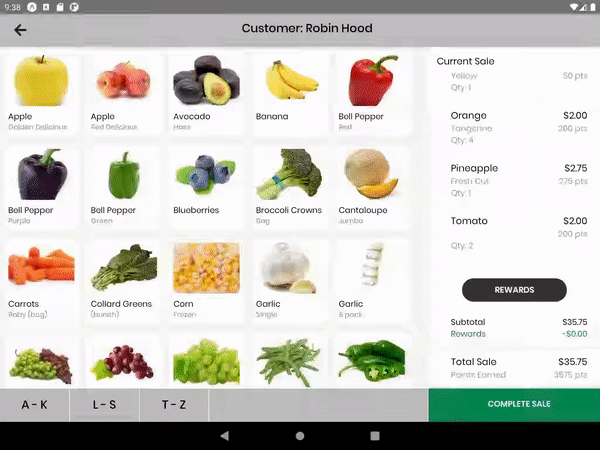
See Step 4 in the Clerk Training Guide to learn more about how to Add Rewards and Confirm.
# Clerk Training Mode
# Log in to clerk training
This demo shows a clerk logging into clerk training mode with the pin 0000 and going through checkout. (run time: 30 seconds)
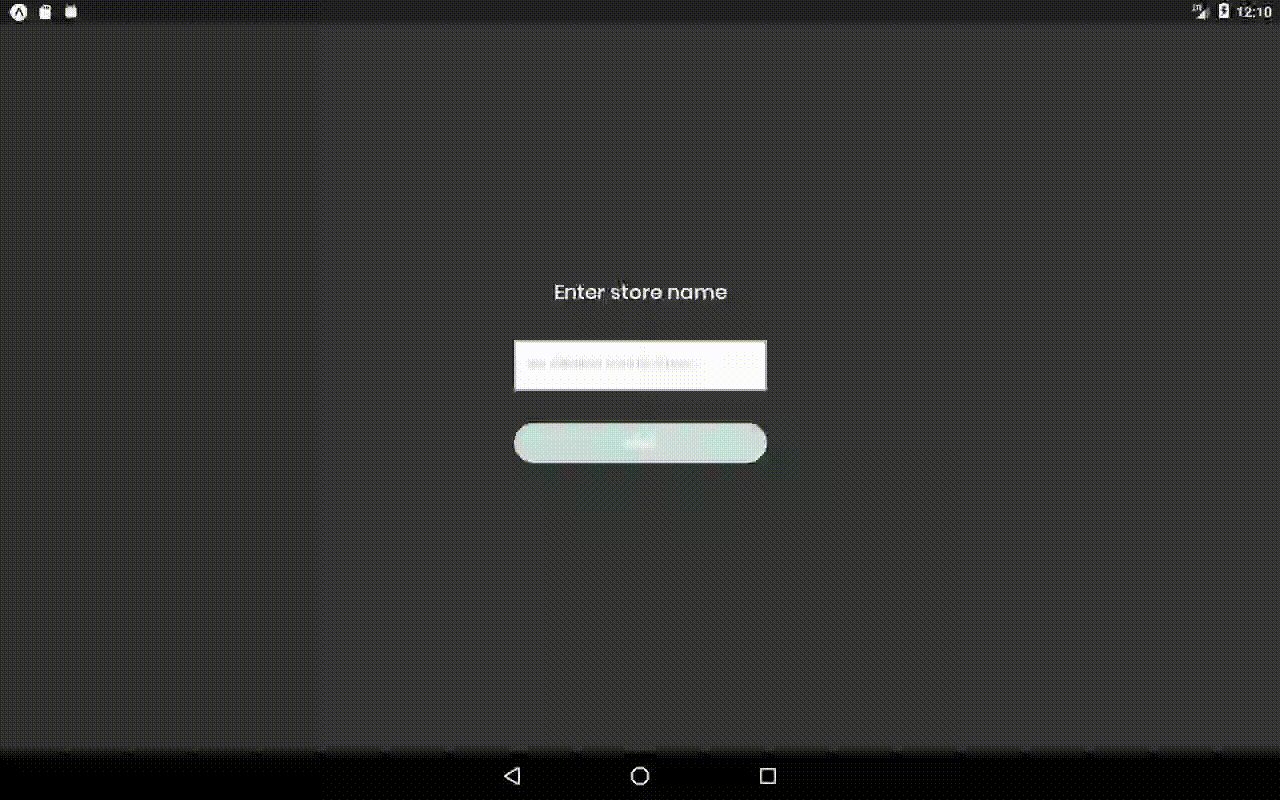
See Clerk Training Mode in the Clerk Training Guide to learn more about how to use Clerk Training Mode.