# Rewards Screen
This guide explains the different components of Rewards.
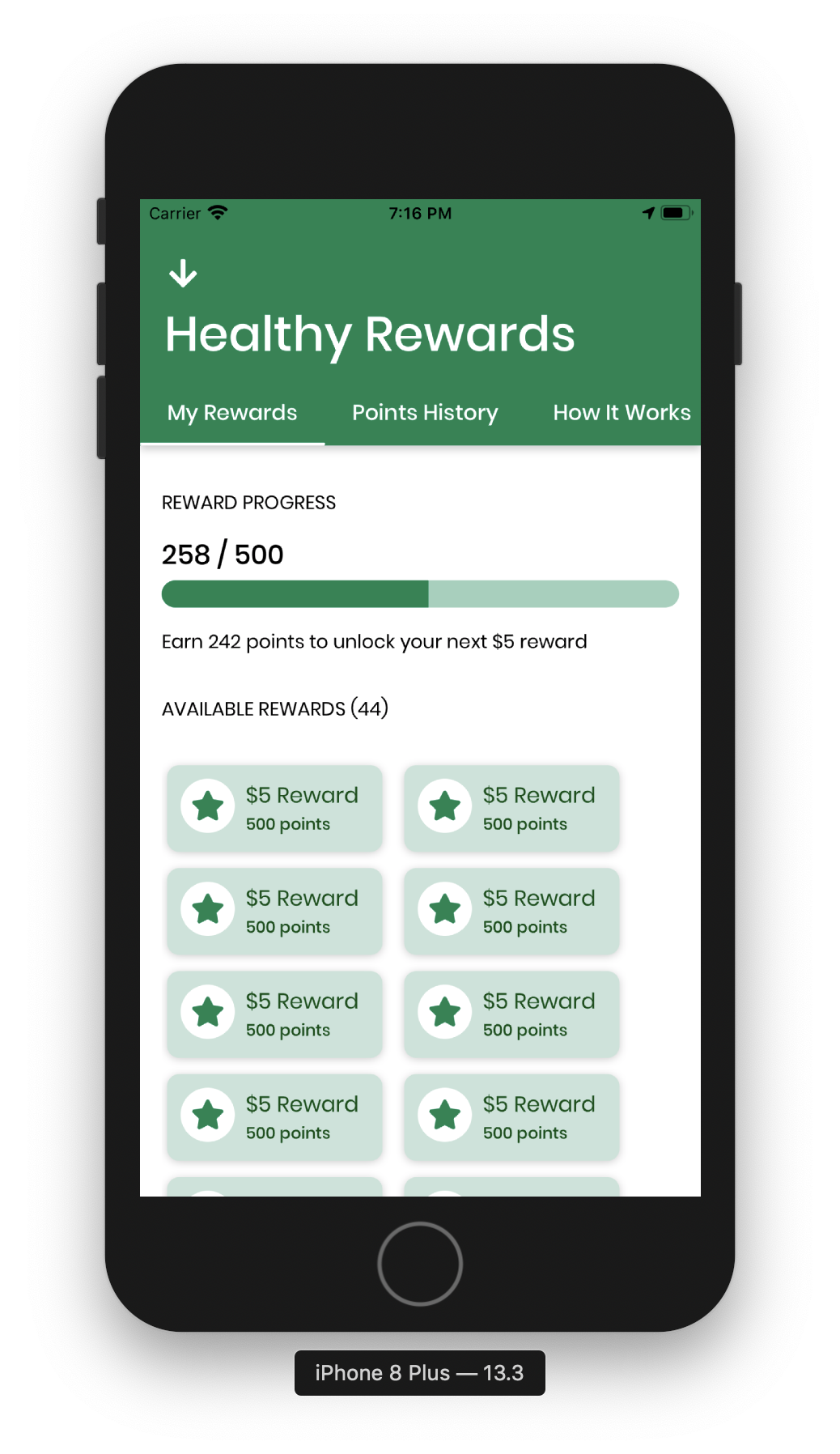
# Relevant Files
RewardsScreen.jsPointsHistory.jsTransaction.js
RewardsHome.jsRewardsCard.js
HowItWorks.jsParticipatingStores.js
# RewardsScreen
If the user is logged in as a guest (this.state.isGuest), then RewardsScreen will only display HowItWorks and ParticipatingStores.
If the user is logged into an account, RewardsScreen uses react-native-tab-view (API reference (opens new window)) for the tab navigation to display each component.
routes: an array containing a list of route objects used for rendering the tabs, including the key and title (how it displays in the tab bar).
There are three routes:
- 'home' which renders
RewardsHome - 'history' which renders
PointsHistory - 'howitworks' which renders
HowItWorks
# Styling
The header uses the NavheaderContainer base component (see Styling docs). Custom styling for the tab bar can be found in styles in styled/rewards.js.
# Rewards home
Rewards home (displays as 'Rewards' on the tab bar) shows:
- a progress bar (from
react-native-paper) displaying the customer's progress toward unlocking their next reward - a list of available rewards --
RewardsCards based on how many rewards the customer has unlocked - the list of stores participating in rewards using
ParticipatingStores
TIP
Point and dollar values are pulled from constants/Rewards.js. See the Updating Constants guide for a breakdown on what these values mean and how to edit them.
Customer PR #38: Rewards Progress Bar (opens new window)
# Points history
PointsHistory displays the customer's transaction history and displays a card when the customer:
- makes a purchase
- unlocks a reward
- redeems a reward
Transaction cards are in Transaction.js.
NOTE
The designs for Points History include dividers by month, but that is not yet implemented.
Customer PR #93: Additional reward cards for point history (opens new window) Customer PR #46: Points History and Rewards tab bar styling (opens new window)
# How it works
The How it Works section explains how the Rewards program works using illustrated graphics and text. This displays directly on RewardsScreen for users in guest mode, and displays in a separate tab for users who are logged in.
Customer PR #147: Updated How It Works (opens new window)
This section also includes an FAQ section. Check out the guide on Updating FAQs
# Participating stores
ParticipatingStores displays the list of stores which accept rewards. Tapping the store name redirects to the map (just as tapping the store card in StoreListScreen does).
Customer PR #129: Add participating stores to Rewards screen (opens new window)